BASIC OPERATORS IN PYTHON
There are several basic operators in Python since it is built on logic, and a number of operations can be applied . Python operators are divided into eight categories that you can use to do certain operations:
Basic Operator: Arithmetic Operator
Just as the name goes, arithmetic operators are used to do simple calculations like addition, subtraction, division, modulo, exponential power and multiplication
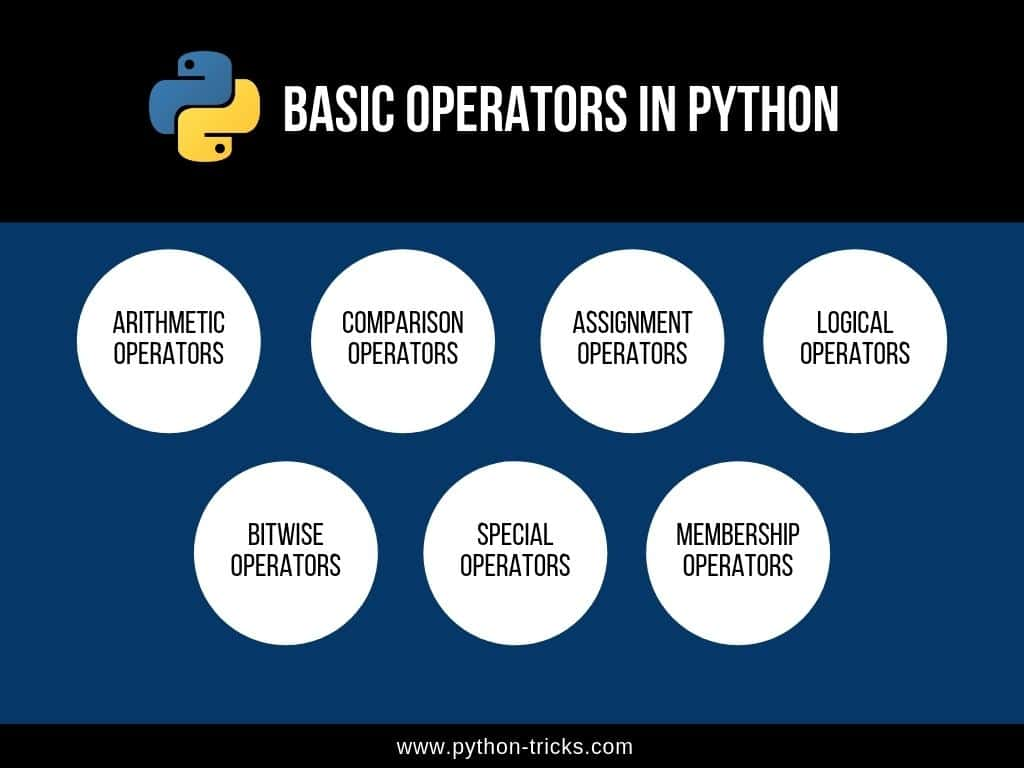
| Operator | Function | Example |
|---|---|---|
| + | Add two numbers or operands | x + y |
| – | Subtract two operands | x – y |
| * | Multiply two operands | x * y |
| / | Divide two operands | x / y |
| // | Divide(floor) two operands | x / y |
| % | Modulus returns the remainder of the operands divided by each other | x % y |
| ** | Creates exponential power of the first operand | x ** y |
#Taking two numbers a and b a = 3 b = 5 # Addition addition = a + b # Subtraction subtraction = a - b # Division division = a / b # Multiplication multiplication = a * b # Exponential Power exponential = a**b # Modulo modulo = a % b # Printing the variables print(addition) print(subtraction) print(multiplication) print(division) print(exponential) print(modulo)
Output
8
-2
15
0.6
243
3Basic Operator: Comparison Operator
Comparison operators are used to compare values and return the result by checking the nature of the output as True or False
| Operator | Function | Example |
|---|---|---|
| == | equals to sign, returns true when both the operands are equal to each other | x == y |
| > | Greater than sign, turns true when the left operand is greater than the right operand | x > y |
| < | Less than sign, turns true when the left operand is less than the right operand | x < y |
| >= | Greater than or equals to sign, turns true when the left operand is greater or equals to the right operand | x >= y |
| <= | Less than or equals to sign, turns true when the left operand is less than or equals to the right operand | x <= y |
| != | Not equals to sign, turns true when both the operands aren't equal to each other | x != y |
# Comparsion operators x = 10 y = 4 # When x > y print(x > y) # When x < y print(x < y) # When x == y print(x == y) # when x != y print(x != y) # when x >= y print(x >= y) #when x <= y print(x <= y)
Output
True
False
False
True
True
False
Assignment Operator
Assignment operators are used to assign values (operands) to the variables. There are a lot of assignment operators used in python:
| Operator | Function | Example |
|---|---|---|
| = | Equals to, sets the variable equals to the operand. | x = 5 |
| += | Adds the right operand value with the left operand value and then assigns it to the left operand. | x += y x = x + y |
| -= | Subtracts the right operand value from the left operand value and then assigns to the left operand. | x -= y x = x - y |
| *= | Multiplies the right operand value with the left operand value and then assigns it to the left operand. | x *= y x = x * y |
| /= | Divides the right operand value with the left operand value and then assigns it to the left operand. | x /= y x = x / y |
| //= | Divides (floor) the right operand value with the left operand value and then assigns it to the left operand. | x //= y x = x // y |
| %= | Takes the remainder of the right operand value from the left operand value and then assigns it to the left operand. | x %= yx = x % y |
| **= | Calculate exponent(raise power) of left value with right operand and assign value to left operand | x **= y x = x ** y |
Logical Operator
Logical operators perform AND, NOT and OR functions between operands
| Operator | Function | Example |
|---|---|---|
| and | Turns true if both the values are true | x and y |
| or | Turns true if one or both of the operands is true | x or y |
| not | Turns true if the operand is false | not x |
Bitwise Operator
As the name goes by, bitwise operators perform operations bit by bit.
| Operator | Function | Example |
|---|---|---|
| & | AND, sets the bit to one if both the operands are one | x & y |
| | | OR, sets the bit to one if one or both the operands are one | x | y |
| ^ | XOR, sets the bit to one only if one of the 2 operands is one, if numbers are identical then there is going to be a zero | x ^ y |
| ~ | Inverts all the bits and prints the compliment of the number | ~x |
| << | Shift the bits on the left side by adding number of zeros of the right operand | x << y |
| >> | Shift the bits on the right side by adding number of zeros of the left operand | x >> y |
Special Operators
- Identity operators: is and is not are the used to see if two operands are present on the same memory location or not
| Operator | Function | Example |
|---|---|---|
| is | Turns true if two operands are identical | x is y |
| is not | Turns true if two operands aren't identical | x is not y |
Membership Operators
Member Operators are used to check whether a value or operand is present in a sequence or not.
Reference here
| Operator | Function | Example |
|---|---|---|
| in | Turns true if operand is found in the sequence | x in y |
| not in | Turns true if operand is not found in the sequence | x not in y |



